
Best 4k Monitor for 2 Computers Setup (Mac & Win) and Gaming (2022 Dec)
Best 4k144 Monitor for having 2 Computers set up (Mac & Win) and Gaming in 2022. Use one monitor for all: reading, programming, and gaming.
Table of Contents
Choosing a monitor is a very tiring thing if you are like me. I watched more than 60 videos just to select a monitor, and some of them were for professional knowledge.
I will put my choice here for your reference. If you don't want to spend time watching a bunch of videos, just check my needs to see if they match yours. If yes, just take my choice, you won't regret it.
Also, I will mention some products that you might be interested in and reasons why I didn't choose them.
The date for writing this article is December 7, 2022. I have been using the monitor for more than 4 months.
What do I want for a 4k Monitor? (My Needs)
- Resolution: 4k
- Refresh Rate: 144hz
- for First-Person Shooter Games
- Panel: SS IPS
- SS means Super Speed. Some platforms will just write "IPS", but that is not accurate!
- SS IPS is better for First-Person Shooter Games.
- IPS panels have good response time and good horizontal viewing angles)
- Have USB Type-C Port: Yes
- for Thunderbolt4 Pro, more stable for connecting MacBook Pro
- Subpixel Layout: RGB (Stripe)
- This will affect the text clarity if choose the wrong one.
- Some platforms will just write RGB, but that may not be accurate.
- Use Direct Current (DC) Dimming to moderate brightness: Yes
- DC might be better for your eyes but has lower display quality at low brightness.
- The other one is Pulse Width Modulation (PWM). PWM has a better display at low brightness but might cause eye strain for sensitive eyes.
- DCI-P3 Coverage: $\geq 90$
- DCI-P3 is a standard for color space, the higher, the better color
- Have Built-in KVM Switch: Yes
- Preferred, this can help you to switch among multiple devices quickly with one set of keyboard, mouse, and speaker
Note:
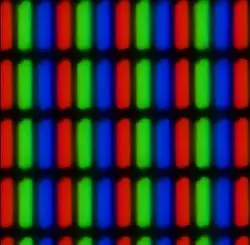
The King of 2022: Gigabyte M28U & M32U (My Choice)
M28U
This is the one I got. The price is also good, and it satisfies all the needs I mentioned above.

M32U
I am going to buy this one for my other workplace.
- Similar version, but 32-inch
- 32-inch monitors may be too big for First-Person Shooter Games
- 27 or 28 inches may be the maximum size for First-Person Shooter Games
- 32-inch monitor also requires a deeper table width
- at least 60cm between the monitor and your eyes

Why not Sony M9?
I really like Sony, and this monitor almost becomes my second choice. But I have a bigger table at my other workplace, so I really want to try a 32-inch monitor.
- No built-in KVM switch.

Why not LG GP950?
This one is really nice, but it does not have a USB Type-C port. I really need that for the Thunderbolt 4 pro.
- No USB Type-C port

Why not MPG321UR-QD?
It almost satisfies everything I mentioned above, but it is not a Super Speed IPS panel. Also, 32-inch may not be that good for First-Person Shooter Games.
- not a Super Speed IPS panel
- 32-inch may be too big for First-Person Shooter Games

Why not Alienware AW3423DW?
This was my favorite before it was released to the market. It is a nice Monitor if you just use it for gaming or events that are not text-heavy.

The main problem is caused by its Subpixel Layout. This subpixel layout affects the text clarity and causes text fringing.
- Subpixel layout cause text clarity problems
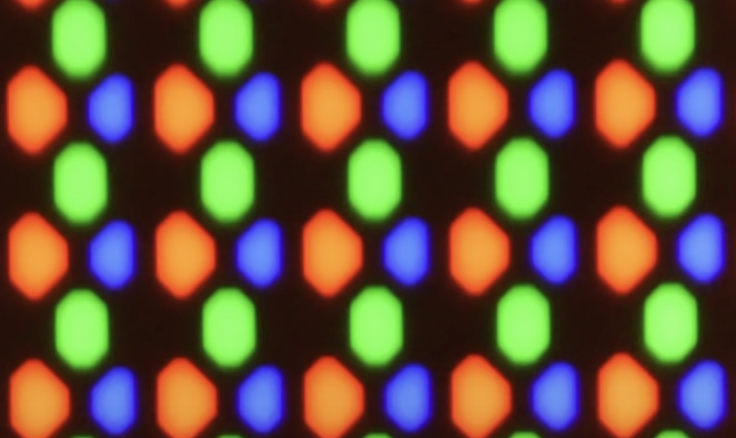
Ranblog Newsletter
Join the newsletter to receive the latest updates in your inbox.
